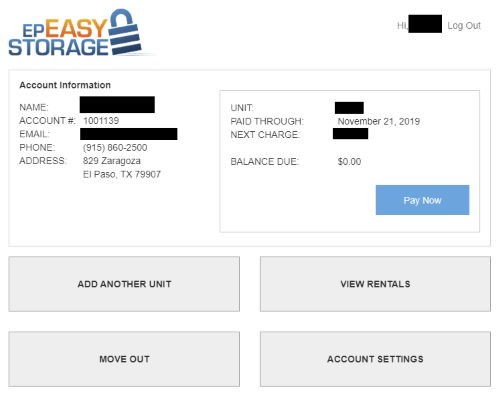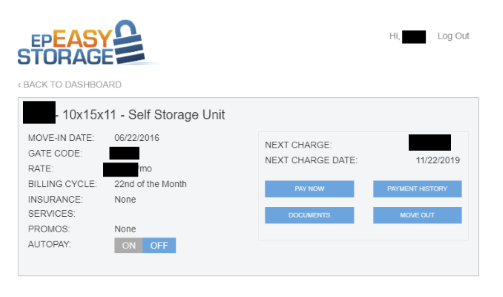EASY WAY TO MANAGE YOUR STORAGE ACCOUNT!
October 23, 2019
Managing your storage unit rental in El Paso doesn't get any easier than it is with us here at EP Easy Storage! Once you've completed your move-in with one of 7 locations, you can sign up on our website to have full access to your account.
Step 1: Go to our website, www.epeasystorage.com, click on the orange button that says "Make A Payment."
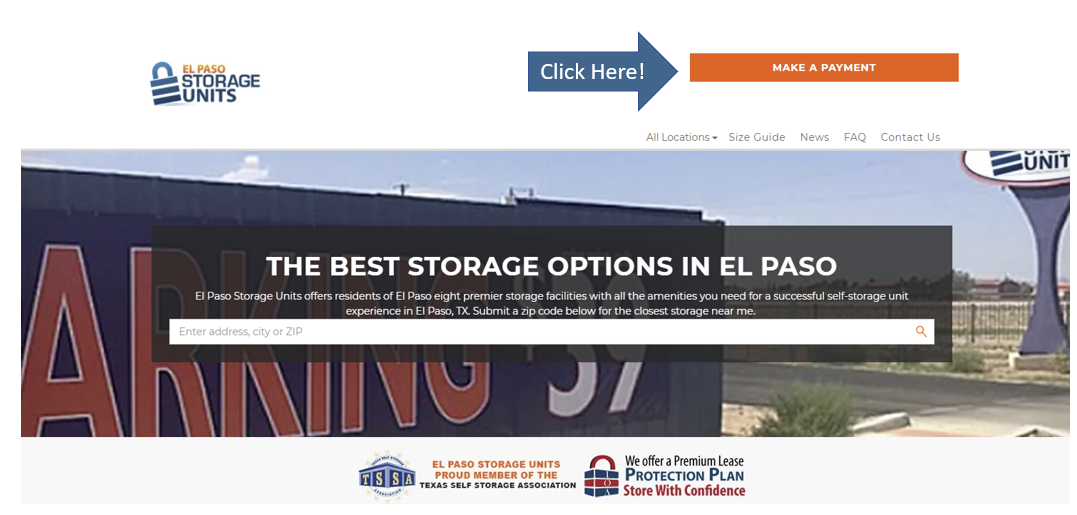
Step 2: Select the location you are renting at, then click where it says "sign up."
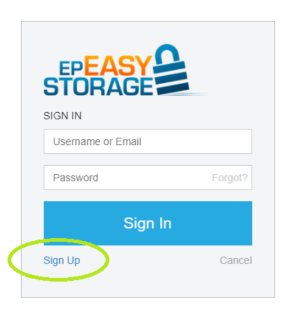
Step 3: The two pieces of info you will need from the manager at EP Easy Storage in El Paso, TX are your unit number AND your account number. You can get the account number from the facility manager, and then just double check with them about how to enter the unit number, sometimes in the system there might be a dash, another digit, or space, like A-3 or A03 or A3. Then enter your email address and pick a password.
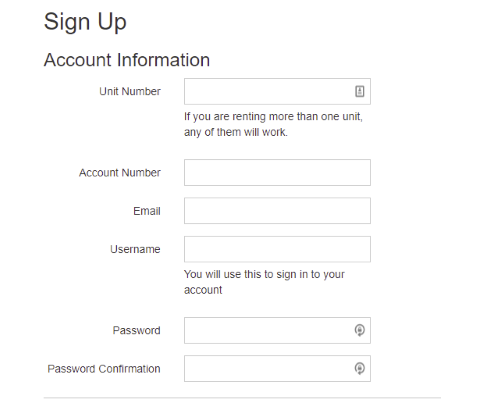
That's it! Super easy! Once you are in, you have a lot of options.
- View your rental agreement
- See when your next payment is due
- Make a payment
- Set up or update your autopay
- View payment history
- Update contact info